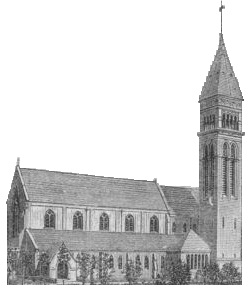Jesmond Dene Estate Residents Association
Jesmond Dene Estate's Residents Association was established in 1961 and covers the 250 or so dwellings that make up the Jesmond Dene Estate.
The area covered includes the residents in Adderstone Crescent, Castleton Close, Castleton Grove, Glastonbury Grove, Lindisfarne Close and Lindisfarne Road.
Membership of the Association currently costs £3 per annum or £7.50 for three years (paid in advance).
A form for new members can be downloaded by clicking here. Once complete, please return it (with your subscription) either to the Membership Secretary or your street representative.
There are two contacts within each street who liaise with the chair of the Residents Association and Neighbourhood Watch committees and will provide initial help if required. If you experience any anti-social behaviour or are a victim of crime, you should let your representative know as soon as possible but not before you have rung the police!
The Residents Association committee work closely with the Jesmond Dene Estate Neighbourhood Watch and the two committees have similar personnel.
Dates for your diary
- This year's AGM was on Thursday 25th April 2024 in St George's Church Hall. The minutes and accounts from the AGM can be found by clicking here.-->
Energy saving tips
Courtesy of EDF, you can find energy saving tips here.
Advice on Coronavirus
You can find advice on how to protect yourself and loved ones here.
BEWARE of Coronavirus Digital Passport scam. Digital passports are free from the NHS. More details here.
Action Fraud
You can find information on the most recent scams here and here.
UK police now operate a website covering all types of fraud including cyber-crime, telephone or doorstep frauds, letters - in fact anything that is likely to be fraudulent. JDERA tries to keep abreast of likely frauds that may affect you, but Action Fraud has all the latest details available. You can get the the site by clicking here or pasting "https://www.actionfraud.police.uk/" into your web browser. If you find anything that we should know about, please contact one of the committee ASAP.
Ransomware and other Cyber-crime
There has been much talk in the press about "ransom-ware" where a cyber-criminal locks up your machine and demands money to release your files. There are no absolute foolproof defences against this but you can make it as difficult as possible for the criminal - in effect, like a car or house alarm, force the criminal to find an easier target. The following is a list of things to do or consider - it is not exhaustive but should give you a head start:-
- Make sure your computer's software is up to date. For Windows computers click Start>Settings>Update and Security and check for software updates. You should install these.
- Run an effective anti-virus program. There are many that are free, but you may feel safer with a paid-for service which automatically updates the software and the viruses it scans for.
- Do not open emails or click on attachments from people you do not know or were not expecting messages from. It sounds obvious but most problems come from this source. In particular, never open a .zip attachment (no matter where it comes from) without checking it with a recognised virus scanner. Also if a site suggests you should "click here" hover your mouse over the link - if the link is different from site's address, it is likely a scam/virus.
- Banks will never ask you to do anything on-line. If a message appears to come from a bank, the safest bet is to delete it immediately. If you believe the message might be genuine, ALWAYS use the bank's published portal and navigate from there - NEVER click on an emailed link. The same applies for all shops or online stores/shops.
- When shopping on-line, always make sure that when you come to enter you card details, the site address starts with "https://". Anything else is not secure.
- Be wary of emails coming from any source and decide they are scams unless you can be ABSOLUTELY sure they are genuine. Two examples:- An email from a friend saying that they are stuck in XXXXXX and need money is always a scam. An email from Tesc0 is very different from an email from Tesco - note the difference and don't be deceived.
- Finally, a video of suggested ways you can keep yourself safe:- https://www.youtube.com/watch?v=WTTv9ccx9Gs. Enjoy!
Neighbourhood Watch
To get to the Neighbourhood Watch part of the site click here